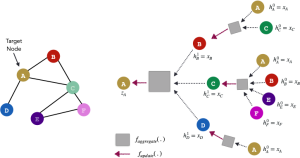Are you still tracking customer data with spreadsheets and random sticky notes? Trust me, and I’ve been there. Back in 2016, my marketing agency was drowning in disorganized contact lists. We lost a $50,000 client because someone forgot to follow up. That’s a classic rookie mistake. The modern business landscape demands personalized customer experiences at scale. Manual tracking methods simply can’t deliver. Period. Your customers expect seamless interactions across all touchpoints. You’re leaving money on the table without a system to manage these relationships.
CRM systems have transformed how businesses handle customer interactions. They offer a central hub for all customer data. They connect your sales, marketing, and support teams. Most importantly, they give you the tools to grow without sacrificing quality.
What is a CRM System?

A CRM system serves as your company’s memory for all customer relationships. Think of it as the digital brain of your customer operations. It remembers everything from basic contact info to detailed purchase histories. No more digging through email chains to find that important conversation from three months ago.
These systems break down the information barriers between departments. Your sales team can see what marketing campaigns a lead has engaged with. Customer service can view the entire purchase history before answering a call. Everyone works from the same playbook.
Modern CRM handles the tedious stuff automatically. They’ll log calls, schedule follow-ups, and remind you when to contact prospects. The best ones even predict which leads are most likely to convert based on behavior patterns.
Most CRMs now live in the cloud, giving your team access from anywhere. Critical customer data is always available, whether someone works from home, meets clients in the field, or catches up on Sunday night. Try doing that with a filing cabinet.
Components of CRM
Contact management sits at the heart of any worthwhile CRM. This isn’t just a digital Rolodex. Modern contact systems track every interaction across every channel. They log emails, phone calls, website visits, and social media engagements. Some even pull in relevant social profiles automatically.
Sales automation tools transform how your team converts prospects into customers. They map out your entire sales process, from first contact to closing deal. They prompt reps with next steps and eliminate guesswork. Many include proposal generators and e-signature capabilities to streamline closing.
Marketing components help target the right messages to the right people. They segment your audience based on behavior and demographics. They track which campaigns generate qualified leads. Some even automate personalized follow-up sequences based on specific customer actions.
Service modules ensure customer issues never fall through the cracks. They route tickets to the right department and track resolution times. They build knowledge bases from common questions. Many now include chatbot functionality for instant responses to routine queries.
Analytics dashboards turn raw data into actionable business intelligence. They show which products are selling, which reps are performing, and which customers might need attention. Custom reports answer your specific business questions without requiring an IT degree.
Selecting a CRM System
Finding the right CRM starts with brutal honesty about your business needs. What specific problems are you trying to solve? Don’t get dazzled by fancy features you’ll never use. I once wasted $15,000 on an enterprise CRM with capabilities we weren’t ready for. Nobody used it, and we went back to spreadsheets within three months.
Budget considerations go beyond the monthly subscription fee. Factor in implementation costs, training time, and potential customizations. The “cheaper” option sometimes costs more when you include these extras. Conversely, don’t overspend on enterprise solutions if a mid-market option meets your needs.
Integration capabilities can make or break your CRM experience. Your new system should play nice with your existing tools. Email integration is non-negotiable, and calendar sync is essential. If you use specific marketing tools or accounting software, verify compatibility before committing.
User experience determines whether your team will actually use the system. Complex interfaces lead to poor adoption. Mobile accessibility is crucial for field sales teams. Look for intuitive designs that minimize the learning curve. Remember, the most powerful CRM is useless if your team hates using it.
Scalability ensures your CRM grows alongside your business. Will it handle twice your current contact volume? Can you add new users easily? Does it offer advanced features you can activate later? The right system should support your company for at least 3-5 years before outgrowing its capabilities.
5 Signs You Need a CRM
Your Staff is Growing, but Collaboration is Not

Teams that expand beyond 5-10 people quickly develop information silos. Sales reps hoard customer details in personal spreadsheets. Marketing launches campaigns without consulting sales. Support handles complaints without visibility into previous interactions. Everyone works in isolation despite being on the “same team.”
A CRM breaks down these walls by creating a shared information environment. When a customer calls, anyone can see their complete history. The deal information becomes available to marketing once sales close the transaction. Support reps receive access to purchase information and communication history when new support tickets arrive.
The collaborative advantages extend beyond the exchange of customer information. Shared calendars prevent scheduling conflicts, task assignments clarify responsibilities, automated procedures establish ongoing interdepartmental handover processes, and communication tools maintain the continuity of all ongoing exchanges. The result? Such a business operates as a unified organization instead of separate competing groups.
You’re Struggling with Customer Retention
Relationship management problems become evident when customers leave. When tracking is not systematic, you will not recognize signs that customers are dissatisfied. Regular check-ins get forgotten, and renewal dates pass unnoticed. When customers start leaving the organization, it becomes the initial warning sign of difficulties.
CRMs detect relationship risks before they reach a critical point. Activity tracking shows when engagement drops. Sentiment analysis flags negative interactions. Account managers receive automatic notifications to handle their accounts that require attention. The early warning system provides businesses enough time to handle potential issues before they cause customers to defect.
Through retention workflows, an organization can sustain its existing relationships. The system provides automated notifications to mark special days of clients and partners, like birthdays and anniversaries. Scheduled check-ins maintain regular contact. Satisfaction surveys systematically capture feedback. Programmatic methods prevent important customer relationships from disappearing during times of high workload.
You’re Trying to Grow
Scaling up reveals the limitations of manual processes. What works for 50 customers breaks completely at 500. Spreadsheets become unwieldy. Paper notes get lost. Tribal knowledge walks out the door when employees leave. The very systems that got you started now hold you back.
CRMs provide scalable infrastructure for growth. They standardize processes across teams of any size and preserve institutional knowledge in centralized databases. CRMs also automate repetitive tasks that would otherwise require additional hiring. They maintain consistency even as you expand into new markets or add product lines.
Growth demands accurate forecasting and resource allocation. CRMs deliver the data-driven insights needed for strategic decisions. They show which customer segments drive profitability and highlight inefficiencies in your sales process. They identify underserved markets. This intelligence helps you invest resources where they’ll generate the highest returns.
ROI Worth the Investment
CRM systems require upfront investment in software, implementation, and training. These costs seem significant, especially for smaller businesses. However, the numbers tell a compelling story. Nucleus Research consistently finds that CRMs deliver an average of $8.71 for every dollar spent. Few business investments offer such reliable returns.
Sales productivity gains often justify the cost alone. Reps spend 20-30% more time actually selling rather than doing paperwork or searching for information. Lead conversion rates typically increase by 30% with proper nurturing workflows. Sales cycles shortened by 8-14% through improved process management. These efficiency gains translate directly to revenue growth.
Customer retention improvements dramatically impact profitability. Increasing retention by just 5% can boost profits by 25-95%, according to Bain & Company research. Existing customers cost 5- 25x less to sell to than new prospects. They typically spend 67% more than new customers. Even small improvements in churn rate significantly affect long-term revenue.
Operational efficiencies generate additional cost savings. Automation reduces administrative overhead. Improved communication eliminates redundant work. Self-service options decrease support costs. Better inventory management reduces waste. These combined savings often exceed the CRM’s subscription costs within months of implementation.
How Can a CRM Benefit My Business Processes?
Better Organization

Scattered customer information creates constant headaches. Sales can’t find the contract details. Marketing doesn’t know who received what campaign. Support lacks context when handling complaints. Everyone wastes time hunting for basic information.
CRMs create a single source of truth for all customer data. Contact details, communication history, purchases, support tickets—everything lives in one searchable system. No more digging through email chains or asking colleagues for missing information. The data you need appears with a few keystrokes.
This organization extends beyond customer records. Document storage keeps proposals, contracts, and collateral organized by account. Calendar integration ensures appointments aren’t missed. Task management tracks responsibilities across teams. The result? A smooth operation where nothing falls through the cracks.
Less Busy Work
Manual data entry wastes countless hours of valuable time. Sales reps spend evenings updating spreadsheets instead of preparing for tomorrow’s meetings. Support teams copy-paste ticket information between systems. Marketing manually pulls lists for each campaign. These administrative tasks drain energy from your core business activities.
CRM automation eliminates much of this busy work. Web forms capture lead information directly into the system. Email integration syncs conversations automatically. Phone systems log calls without manual entry. Workflow rules handle routine follow-up tasks. Mobile apps update records from the field in real time. Your team spends less time typing and more time building relationships.
Templates streamline common communications while maintaining personalization. Sales reps use proven email sequences instead of writing from scratch each time. Support representatives access standard responses to common questions. Marketing deploys consistent messaging across channels. These efficiency tools multiply individual productivity without sacrificing quality.
On-Point Reporting
Making decisions without data is essentially gambling with your business. Manual tracking systems rarely provide the insights needed for strategic planning. Information exists in fragments across various spreadsheets and notebooks, and compiling reports becomes a dreaded monthly chore.
CRM reporting transforms raw data into actionable intelligence. Real-time dashboards show exactly where things stand at any moment. Pipeline reports forecast future revenue. Conversion analytics identify process bottlenecks. Performance metrics highlight top performers and strugglers. This visibility enables informed decisions based on facts rather than hunches.
Custom reports answer your specific business questions without technical expertise. Want to know which marketing channels produce the highest lifetime value customers? Which products typically sell together? Which sales techniques close deals the fastest? The answers live in your CRM data, ready to be revealed through simple reporting tools.
Conclusion
The choice between manual processes and CRM systems isn’t really a choice anymore. It’s the difference between running your business on guesswork or intelligence. Between hoping customers don’t fall through the cracks or ensuring they don’t. Between wondering why sales are stagnating or knowing exactly where to make improvements.
I’ve watched businesses transform after implementing the right CRM. A retail client increased repeat purchases by 34% within six months. A B2B service provider shortened their sales cycle from 94 days to 61. A manufacturing company reduced customer service costs by 27% while improving satisfaction scores.
Your business faces more competition than ever before. Customer expectations continue rising. Market conditions change with increasing speed. Manual processes simply can’t keep up with these demands. A properly implemented CRM gives you the foundation to compete effectively in today’s business environment.
The question isn’t whether you can afford a CRM. It’s whether you can afford to operate without one.
Also Read: 8 Ways to Secure Yourself from 2FA Bypass Attacks
FAQ
Entry-level CRMs start around $12-25 per user monthly. Mid-market solutions run $50-75. Enterprise systems cost $150+ per user.
Simple implementations take 2-4 weeks. Complex enterprise deployments might require 3-6 months.
Absolutely. Due to dramatic efficiency improvements, small businesses often see the highest ROI percentages.
Modern CRM features intuitive interfaces requiring minimal technical knowledge. Training usually takes only a few hours.