Infrastructure management has always been a headache for large organizations. Teams struggle with outdated systems that don’t talk to each other. Manual processes lead to errors and wasted time. I’ve seen entire projects delayed because of conflicting configuration files. OpsMill created Infrahub to solve these exact problems. This platform brings everything together in one place. It offers version control similar to what developers have enjoyed for years. Your infrastructure data becomes reliable again. Teams can finally work together without stepping on each other’s toes. Changes become trackable and reversible, and the whole system stays in sync across your organization.
What is Infrahub?
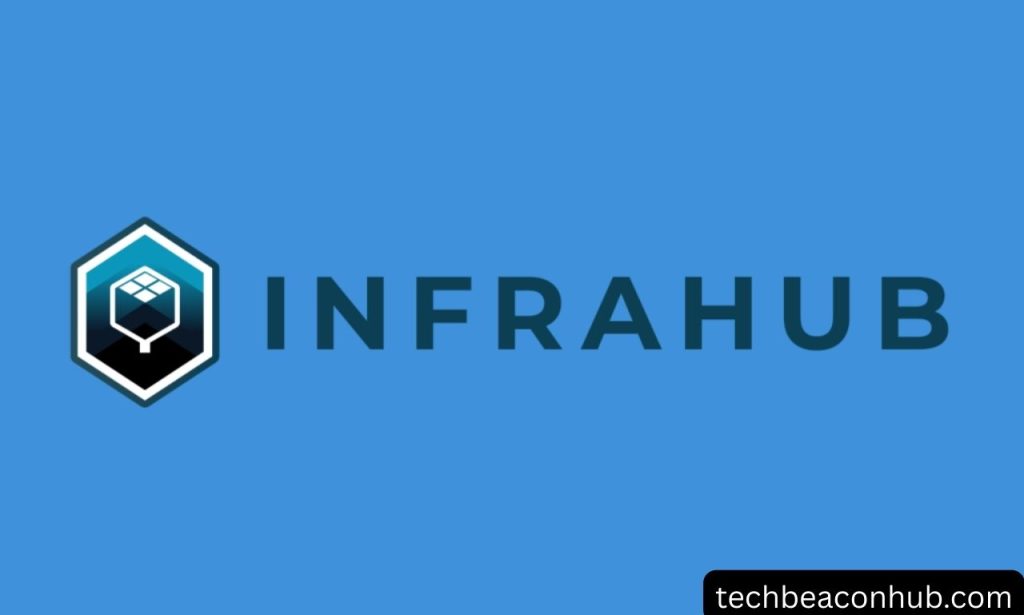
Infrahub stands as a groundbreaking infrastructure automation platform. It serves as a single source of truth for all infrastructure data. The system breaks down walls between different technical teams.
Network engineers can see what cloud teams are doing. Security folks access the same information as platform engineers. Everyone works from the same reliable dataset.
Think of Infrahub as Git for your infrastructure. Changes get tracked and reviewed before implementation. You can branch developments without disrupting production environments. Teams approve changes through familiar workflows.
The platform stores data in a flexible, extensible model. Unlike traditional systems, you’re not locked into predefined schemas. Your organization defines what matters to your specific setup.
Infrahub connects various automation tools into one cohesive system. Scripts, APIs, and configuration generators all work from the same data source, eliminating discrepancies between systems.
How Infrahub works
Let’s discuss the core functionality that makes Infrahub stand out. The platform’s foundation is a high-performance Neo4j database, which enables complex relationships between infrastructure components.
When you add a server to Infrahub, it automatically links to its network, applications, and security groups. The database tracks these connections in a knowledge graph format, revealing insights that traditional systems miss entirely.
You interact with Infrahub through its powerful API or user interface. Teams can push changes using familiar Git-like commands. The system validates modifications against business rules before accepting them.
Approved changes flow seamlessly through your automation tools. Infrahub generates configuration files for network devices, cloud platforms, and security systems. The data transforms into whatever format each system requires.
The query engine allows teams to find exactly what they need. You can search across the entire infrastructure database instantly. Relationships between components become clear through visualization tools.
Branch management lets you test changes safely. You can create a development branch to try new configurations. Nothing affects production until you’re ready to merge those changes.
Infrahub Hardware Requirements
Understanding hardware needs before installing helps ensure smooth operation. Infrahub runs efficiently on surprisingly modest hardware for most deployments.
A standard setup requires at least 8GB of RAM and 4 CPU cores. Storage needs start at 100GB but grow with your infrastructure size. SSD storage provides the best performance for database operations.
Larger enterprises might need more robust systems. Organizations with over 10,000 infrastructure components should consider 16GB RAM minimum. Database operations benefit from additional CPU cores in these environments.
Cloud deployments offer flexible scaling options. You can start small and increase resources as adoption grows. Both AWS and Azure provide suitable hosting options for Infrahub.
Containerized installations work well for testing. Docker containers need fewer resources than bare-metal installations. This approach helps teams evaluate Infrahub before full deployment.
Remember that backup systems require additional storage. Regular snapshots of your infrastructure database protect against data loss. Plan for at least double your primary storage needs.
What is Infrahub from OpsMill?
OpsMill launched Infrahub after years of working with enterprise infrastructure teams. The company recognized the massive disconnect between different technical groups. Their solution addresses problems that have frustrated the industry for decades.
The founders bring deep experience from network engineering and software development. This combination shows in how Infrahub bridges traditional infrastructure with modern development practices.
OpsMill offers two versions of its platform. Infrahub Open Source provides core functionality for free, allowing teams to start using the platform without upfront investment.
Infrahub Enterprise adds features crucial for larger organizations. It includes SLA-backed support, advanced security, and high-availability options. The paid version integrates with more complex automation systems.
The company secured funding from OVNI Capital and Kima Ventures, which ensures the continued development of the platform. OpsMill maintains an active community around its open-source offering.
Their customer base spans various industries. Financial services, retail chains, and technology companies use Infrahub today. The platform’s flexibility adapts to different infrastructure needs.
How to install Infrahub
Installing Infrahub begins with choosing between open-source and enterprise versions. The process differs slightly depending on your selection. Both options provide detailed documentation to guide you.
For Open-Source users, start by downloading the package from GitHub. The repository contains everything needed for basic setup, and installation scripts simplify the process significantly.
After meeting the hardware requirements, run the setup script. The installer checks dependencies and configures the Neo4j database automatically. You’ll need to set an admin password during this process.
The initial configuration asks basic questions about your environment. Answer these to customize Infrahub for your organization. The system creates default schemas based on your responses.
Enterprise installations include additional setup steps. First, contact OpsMill’s sales team to obtain license information. They provide access to their private repository containing enterprise features.
After installation, connect your first automation tools. Infrahub includes plugins for popular systems like Ansible and Terraform. These connections establish the data flow into your new platform.
Import existing infrastructure data through CSV files or API calls. Start with a small subset to test the workflow. Expand gradually as teams become comfortable with the new system.
Conclusion
Infrahub represents a major step forward for infrastructure management. It solves the fragmentation problem that has plagued technical teams for years. The platform brings order to chaos.
Organizations gain visibility across their entire infrastructure landscape. Changes become traceable and reversible. Teams collaborate instead of fighting over conflicting information.
The flexible data model adapts to your specific needs. Unlike vendor-locked solutions, Infrahub grows with your organization. It accommodates new technologies as they emerge.
OpsMill continues to develop both open-source and enterprise versions. The roadmap includes more automation capabilities and deeper integrations. Their vision extends beyond current infrastructure challenges.
Consider starting with the open-source version to experience the benefits. Many teams find immediate value in centralized infrastructure data. The enterprise version provides a growth path as needs expand.
Infrastructure management no longer needs to be your organization’s weak point. With Infrahub, it can become a strategic advantage instead. Your teams will thank you for making the switch.
Also Read: Why Is Data Important for Business?
FAQs
Infrahub combines version control with a flexible data model. It connects different automation systems through a single source of truth, and unlike competitors, it doesn’t lock you into rigid schemas.
Infrahub integrates with popular tools like Ansible, Terraform, and custom scripts. The platform serves as a data source for these systems rather than replacing them.
The process scales with complexity but includes important tools for standard formats. Most organizations start with critical systems and expand gradually. OpsMill provides migration guidance for enterprise customers.
Yes, Artifact Rendering generates configurations for various systems. Templates transform your infrastructure data into formats needed by specific devices or platforms.



