Remember that app you loved until it crashed during a flash sale? That’s a scalability problem. Apps break when they can’t handle success. Smart businesses build applications that grow with demand. Your app’s ability to handle traffic spikes can make or break your reputation. Users expect smooth experiences regardless of how many people use your service. Building scalable applications isn’t just good practice—it’s survival.
What is Application Scalability?
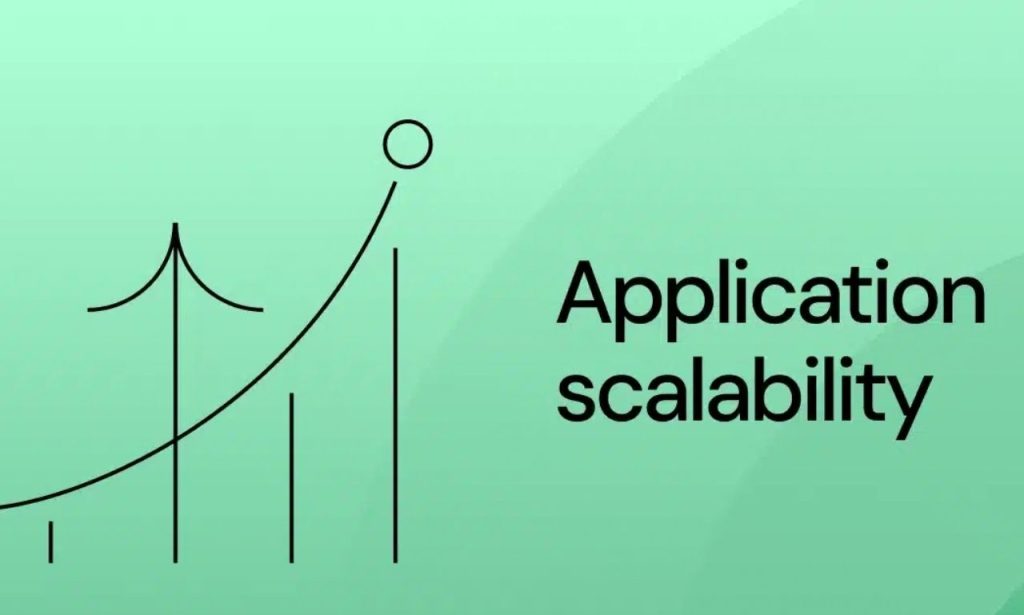
Application scalability refers to an app’s ability to grow and handle increased workloads. Think of it as building a highway that can add lanes when traffic increases. Scalable apps maintain performance even as user numbers multiply. They adapt to changing demands without costly overhauls.
The opposite is a monolithic application that can’t easily expand. These rigid systems often collapse under pressure. Scalability ensures your application keeps running smoothly despite growth. It’s about future-proofing your digital investments.
Many companies learn this lesson too late. They build for current needs without thinking ahead. When success arrives, their systems buckle under pressure. Users leave, and fixing problems becomes much more expensive.
Why Build a Scalable App?
Meeting User Demand
Users don’t care about your technical challenges. They expect apps to work perfectly every time. When Instagram adds millions of users, you don’t notice because they built for scale. Your neighborhood coffee shop app should aim for similar reliability.
Traffic spikes happen for many reasons. Maybe your product goes viral on social media. Perhaps you run a successful promotion. Weather events might drive users to your service. Without scalability, these success moments become crises.
I once worked with a ticket sales platform that crashed during a major concert release. They lost millions in minutes. The tech team had warned about scalability issues for months. Management learned an expensive lesson about preparing for success.
Cost Efficiency
Scalable applications save money long-term. Non-scalable systems require complete rebuilds when outgrown. This costs far more than building right initially. Smart scaling lets you pay only for resources you actually need.
Cloud providers like AWS and Azure offer pay-as-you-go models perfect for scalable apps. You can start small and expand as needed. This approach prevents wasting money on unused capacity. It also helps avoid emergency spending during unexpected traffic surges.
Scalability planning forces developers to write cleaner, more efficient code. This efficiency translates to lower operating costs. Better architecture means fewer resources needed per user. Your monthly cloud bill will show the difference.
Future-Proofing
The digital landscape changes rapidly. New devices appear constantly. User expectations evolve quickly. Scalable applications adapt more easily to these shifts. They accommodate new features without complete rewrites.
Consider how mobile usage has transformed web applications. Sites built with scalability principles adapted more smoothly. Those with rigid architectures required costly overhauls. Some businesses never recovered from this transition.
Future-proofing also means preparing for business changes. Your startup might get acquired. You could enter new markets unexpectedly. Scalable architecture supports these opportunities rather than limiting them.
How to Build Scalable Applications
Modularity
Modularity means building applications from independent, interchangeable components. Think LEGO bricks instead of a single carved stone. This approach allows teams to work on different parts simultaneously. It also makes troubleshooting much simpler.
Microservices represent the modern approach to modularity. Each function exists as an independent service. User authentication might run separately from payment processing. This isolation means problems in one area don’t crash the entire system.
Netflix pioneered this approach in their transition from DVDs to streaming. They broke their monolithic application into hundreds of microservices. When one service fails, others continue working. Users barely notice any issues.
Horizontal and Vertical Scalability
When discussing scalability approaches, we must understand two key types. Horizontal scaling means adding more machines to your resource pool. Vertical scaling means adding power to existing machines. Both approaches have specific uses.
Horizontal scaling works well for web applications and services with distributed loads. Adding more servers lets you handle more users. This approach offers better fault tolerance. If one server fails, others pick up the slack. Most cloud-native applications use this method.
Vertical scaling works by upgrading existing hardware. You might add more RAM or CPU power to your database server. This approach has physical limits but sometimes provides the best solution. Database systems often benefit from vertical scaling.
The best systems combine both approaches strategically. Use vertical scaling where specialized resources matter most. Apply horizontal scaling to distribute user loads efficiently. This hybrid approach maximizes cost efficiency and performance.
Scalable Technologies
Content Delivery Network (CDN)
When introducing CDNs, we should recognize their transformative impact on web performance. CDNs distribute your content across global server networks. Users receive data from locations physically closer to them. This reduces load times dramatically.
Major sites like Amazon and Netflix couldn’t function without CDNs. These networks handle massive traffic spikes during sales or new releases. They prevent any single server from becoming overwhelmed. Your application feels faster to users worldwide.
Setting up a CDN used to require complex contracts and technical work. Now services like Cloudflare and Fastly make implementation relatively simple. Even small companies can benefit from this enterprise-level technology. The performance gains often justify the cost immediately.
Caching
When talking about caching, we need to understand its fundamental importance to scalability. Caching stores frequently accessed data in high-speed storage. This prevents unnecessary database queries or repeated calculations. The result is faster responses and reduced server load.
Effective caching happens at multiple levels. Browser caching stores assets on users’ devices. Memory caching keeps hot data in RAM for quick access. CDNs cache content at edge locations. Each layer multiplies performance benefits.
Redis and Memcached remain popular caching solutions for scalable applications. They provide high-performance data storage with simple implementation. Strategic caching can reduce database load by 80-90% in many applications. This single technique often delivers the biggest performance gains.
Scalability Testing
Testing reveals scalability issues before real users experience them. Load testing simulates high traffic situations. Stress testing pushes systems beyond expected limits. Both practices identify breaking points safely.
Tools like JMeter and Gatling help teams simulate thousands of simultaneous users. They measure response times under various conditions. These tests reveal bottlenecks that might otherwise remain hidden. Fix problems before they affect actual customers.
Testing should happen throughout development, not just before launch. Regular performance checks catch issues early. This approach reduces emergency fixes and unplanned downtime. It builds confidence in your system’s capabilities.
Security
When addressing security in scalable applications, we must emphasize its critical relationship with growth. Security cannot be an afterthought in scalable systems. As applications grow, they become more attractive targets. Their attack surface expands with each new feature.
Scalable security means implementing measures that protect without limiting growth—tools like AWS WAF scale automatically with your traffic. Authentication systems must efficiently handle growing user bases. Encryption should work without creating performance bottlenecks.
Security and scalability planning must happen together. Secure coding practices should be embedded in your development process, and regular security testing should accompany performance testing. This integrated approach prevents the common mistake of sacrificing security for speed.
Importance of Scalability Testing
Identifying Scalability Issues
Scalability testing reveals problems before they impact users. It shows exactly where systems break under pressure. Without testing, you discover limits only when real users experience failures.
Common issues include database bottlenecks, memory leaks, and network saturation. Testing helps pinpoint these specific problems. This targeted information makes fixes much more efficient. Your team wastes less time on guesswork.
One e-commerce client discovered their checkout service failed above 500 concurrent users. Testing revealed this limit before their holiday sale. They optimized database queries and doubled capacity within days. This prevented a potentially disastrous launch failure.
Optimizing Resource Utilization
Proper testing identifies resource waste alongside bottlenecks. Many teams overprovision servers out of caution, which costs money unnecessarily. Testing shows exactly what resources different traffic levels require.
Cloud environments make optimization especially important. You pay for every CPU cycle and gigabyte. Testing helps right-size your infrastructure precisely. This approach can cut monthly costs significantly without sacrificing performance.
Resource optimization extends to development practices too. Testing often reveals inefficient code patterns. Fixing these issues reduces resource needs permanently. These improvements compound with every new user you add.
Improving User Experience
Users quickly abandon slow applications. Google found that 53% of mobile users leave sites that take over three seconds to load. Scalability testing helps maintain speed regardless of traffic, which directly impacts conversion rates and revenue.
Testing also helps prevent complete outages during high-traffic periods. Nothing frustrates users more than system unavailability. Companies lose millions during downtime events. Regular testing minimizes these expensive failures.
User experience extends beyond speed to consistency. Users expect similar performance whether they’re the only visitor or one of thousands. Testing helps maintain this consistency. It ensures your application feels reliable under all conditions.
Meeting Business Goals

Scalability directly impacts business metrics. Site speed affects conversion rates and average order values. System reliability influences customer retention. Testing helps optimize these business-critical factors.
Most digital businesses experience traffic fluctuations. Seasonal peaks, marketing campaigns, and media mentions create spikes. Testing ensures your system handles these opportunities rather than breaking under them. This capability directly impacts revenue.
Testing also provides data for capacity planning and budgeting. It shows exactly when infrastructure upgrades become necessary. This information helps teams make proactive decisions rather than reactive repairs. Planning beats emergency spending every time.
Conclusion
Building scalable applications isn’t optional in today’s digital landscape. Users expect instant responses regardless of traffic conditions, and business opportunities often arrive as sudden user spikes. Your application must handle success without breaking.
The right approach combines thoughtful architecture, appropriate technologies, and thorough testing. Start with modularity through microservices or similar patterns. Implement caching at multiple levels. Use CDNs to distribute load globally. Test regularly under realistic conditions.
Remember that scalability isn’t purely technical—it’s a business advantage. It reduces costs while improving user satisfaction. It allows rapid growth without service interruptions. In competitive markets, these benefits often determine which companies thrive and which struggle.
Also Read: Top 9 WordPress Themes To Use in 2025
FAQs
Horizontal scaling adds more machines to your system. Vertical scaling adds more power to existing machines.
They allow independent scaling of application components and prevent system-wide failures.
Popular options include JMeter, Gatling, LoadRunner, and cloud provider testing tools.
By storing frequently accessed data in fast-access storage, it reduces database load and computation requirements.



